 As we all push through the end of the spring semester, I want to share information about an institutional resource that offers faculty multiple ways to navigate the multiple demands of our work. Connecticut College joined the National Center for Faculty Development and Diversity (NCFDD) as an institutional member in November 2016. The NCFDD is “an independent professional development, training, and mentoring community.” Drawing upon founder Kerry Ann Rockquemore’s The Black Academic’s Guide to Winning Tenure – Without Losing Your Soul (2008), the Center provides faculty with resources aimed at supporting our careers, and importantly, how to balance our work responsibilities with broader life priorities.
As we all push through the end of the spring semester, I want to share information about an institutional resource that offers faculty multiple ways to navigate the multiple demands of our work. Connecticut College joined the National Center for Faculty Development and Diversity (NCFDD) as an institutional member in November 2016. The NCFDD is “an independent professional development, training, and mentoring community.” Drawing upon founder Kerry Ann Rockquemore’s The Black Academic’s Guide to Winning Tenure – Without Losing Your Soul (2008), the Center provides faculty with resources aimed at supporting our careers, and importantly, how to balance our work responsibilities with broader life priorities.
While the NCFDD is perhaps best known for its Faculty Success Program and the more recent Post-Tenure Pathfinders Program, it offers a suite of content and a writing platform online that I have found beneficial.** I highly recommend applying to the full programs for coaching and community building, as well as the short 14 day writing challenges that are open to everyone. There is a lot more available that can be taken advantage of year round.
In this post, I discuss a few aspects that I have found particularly helpful. I encourage you to explore the set of resources as some may have more use for you based on your area, challenges, and place you are in your career.
Getting Started
All faculty can set up an account through our membership to access the general site. To take advantage of these opportunities, activate your confidential, personal membership by completing the following steps:
- Go to https://www.facultydiversity.org/
- Click on Join NCFDD
- Select your institution from the drop down menu and complete the registration process.
You will receive a welcome email within 1-2 business days confirming that the account is approved and active. If you have any questions or comments, please contact Jeff Cole, Associate Dean of Faculty. If you have any technical questions, please email NCFDD at Membership@FacultyDiversity.org.
Got to Start Somewhere
 As we move into the summer, I want to encourage folks to check out the NCFDD’s Every Summer Needs a Plan webinar. A basic principle of NCFDD is that it is critical to set clear goals for each semester and the summer. Through identifying what projects need to be prioritized, the basic pieces that will get you from A to B to C, and mapping both time and resources out, you can go in with a sense of what needs to happen and why. And when ish inevitably hits the fan, you are set up to more easily triage your work priorities as you have already have a plan that you can adjust. While I admittedly am not a fan of webinars (I may be overly conditioned to watch Shondaland and cooking television on my computer), it is worth meeting up with a colleague and going through the steps to make your plan.
As we move into the summer, I want to encourage folks to check out the NCFDD’s Every Summer Needs a Plan webinar. A basic principle of NCFDD is that it is critical to set clear goals for each semester and the summer. Through identifying what projects need to be prioritized, the basic pieces that will get you from A to B to C, and mapping both time and resources out, you can go in with a sense of what needs to happen and why. And when ish inevitably hits the fan, you are set up to more easily triage your work priorities as you have already have a plan that you can adjust. While I admittedly am not a fan of webinars (I may be overly conditioned to watch Shondaland and cooking television on my computer), it is worth meeting up with a colleague and going through the steps to make your plan.
14 Day Writing Challenges and the WriteNow Platform
My favorite part of the NCFDD is the WriteNow platform. It has a timer that you can use to track your writing time, an important point as the NCFDD message is that we all need to write 30 minutes a day during the week (they also believe that we can have weekends!). The tracker auto populates your check in page that allows you to dig in more fully into what your goals were for the day, how work went, and how you are going to reward yourself, among other things. The platform gives you a gold star for each day you complete thirty minutes and a check in, and this aspect provides some sense of confirmation that you are on the right track with your work.

You can also look at your data across time if you want to figure out some patterns in your work and how you want to support or adjust your style. While this feature is a core component of the full-fledged faculty programs, it is also available when you take part in a 14 Day Writing Challenge. This shorter opportunity is perfect for jumpstarting your work if you find yourself getting stalled out from grading, service, or existence. In addition to the individual tracking elements, you also are part of an online community and so you can get into chatting with folks to support each other in getting into writing (I’m too awkward for that typically and this option can be muted). You also may get comments from Rockquemore and other participants on your check in page, encouraging you to keep it going or congratulating you on your productivity. You can sign up for the next challenge here – https://www.facultydiversity.org/14-day-challenge.
In sum, I encourage everyone to at least try out a few features of NCFDD as I have found it transformational in my ability to seek better balance work-life balance and be consistent in my writing practice.
**Here is a quick rundown of NCFDD’s offerings:
- Weekly Monday Motivator
- Monthly Core Curriculum Webinars
- Monthly Guest Expert Webinars
- Access to Multi-Week Courses
- Video recordings of all webinars so members can learn at their convenience
- Private Discussion Forum for peer-mentoring & problem-solving
- Monthly accountability buddy matchesadsf
- Moderated monthly writing challenges
- Access to the Career Center where members can post and search job listings
- Access to the Member Library that includes past webinar materials, referrals, and readings
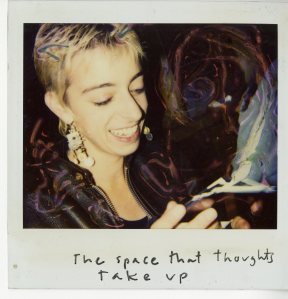




 In 2017, many faculty use an online platform to provide their students with course content and engage with them in or outside of the classroom. At Conn, we have two major ways to organize such work – Moodle and Google Drive. As I started to use Google Drive to organize my work from job applications and budgets to collaborating on conference proposals with colleagues across the country, I was drawn to it as a potential course platform. Its limits could serve my need for simplicity, and while there have been updates to Google Docs or Forms, I was able to get my approach to using these tools locked down quickly. For this post, I have been in conversation with colleagues to identify and share some key elements of Google Drive and Moodle, sharing what draws us to one option over another when considering 1) student communication, 2) organizing content, and 3) grading.
In 2017, many faculty use an online platform to provide their students with course content and engage with them in or outside of the classroom. At Conn, we have two major ways to organize such work – Moodle and Google Drive. As I started to use Google Drive to organize my work from job applications and budgets to collaborating on conference proposals with colleagues across the country, I was drawn to it as a potential course platform. Its limits could serve my need for simplicity, and while there have been updates to Google Docs or Forms, I was able to get my approach to using these tools locked down quickly. For this post, I have been in conversation with colleagues to identify and share some key elements of Google Drive and Moodle, sharing what draws us to one option over another when considering 1) student communication, 2) organizing content, and 3) grading.

